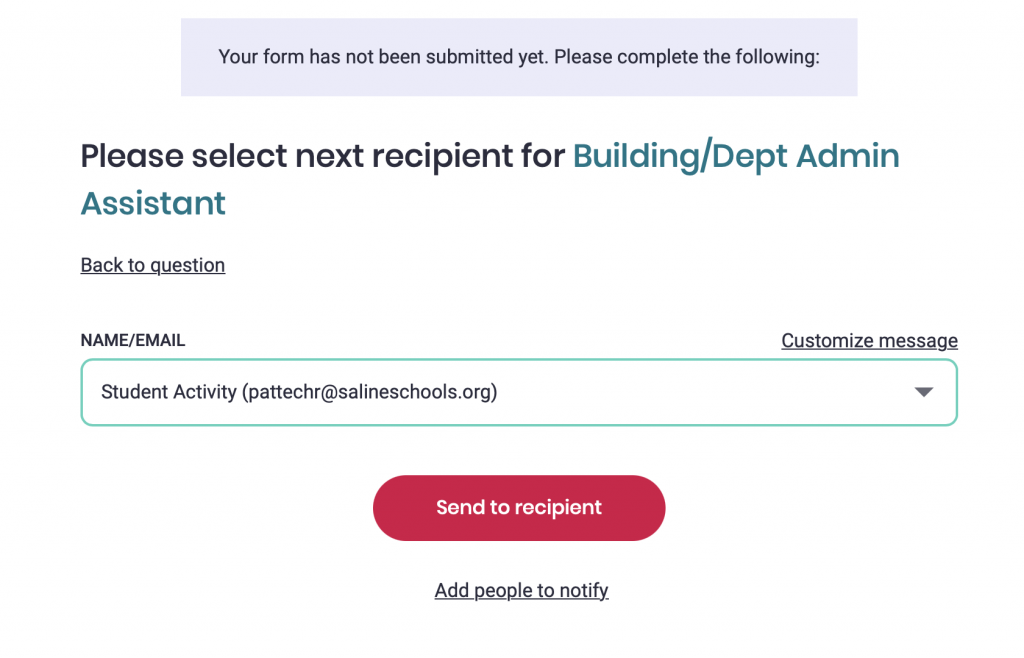Food Trailer Towing Mileage Reimbursement
Reimbursement: Towing the Food Trailer to a Regatta and back is reimbursable on a mileage basis. Saline Area Schools utilize the lates IRS per mile reimbursement rate, which is updated every year on January 1.
The 2025 mileage reimbursement form can be found here. Below is a tutorial on how to complete the form and submit it for reimbursement:
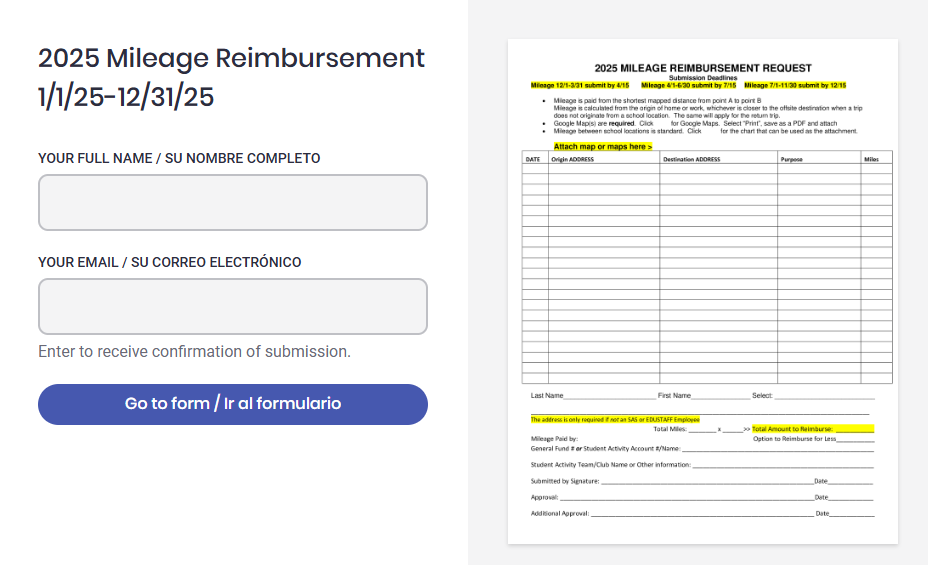
After clicking the Go to form button a blank form will be presented – scrolling will be necessary in most browsers.
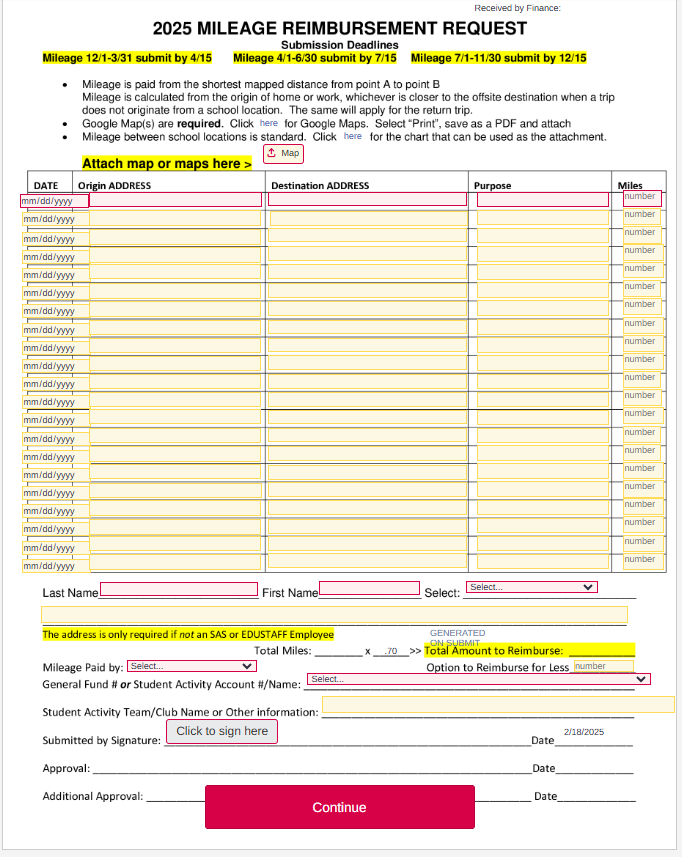
Complete the form as follows:
On each row type date, starting address and destination address, and the mileage between the two points. One row per direction of travel.
The addresses are the location of the trailer & the Regatta Address. Do not use a home address, or any other address other than those two. This example uses the High School to protect private information.
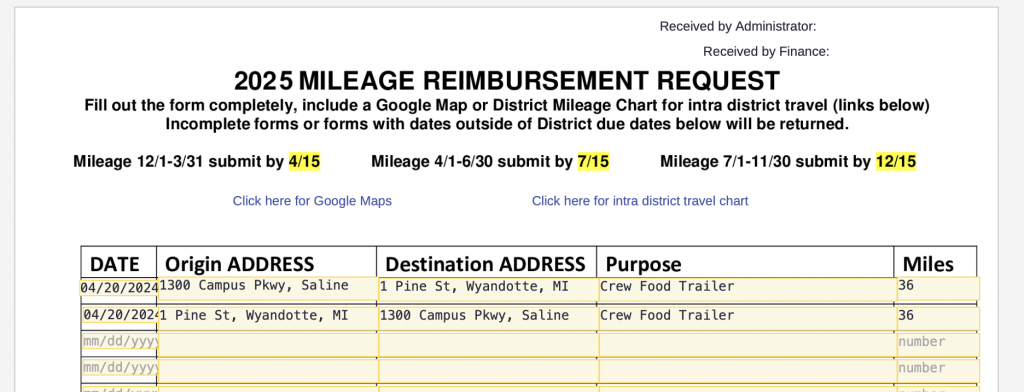
After completing all the trips, go to the bottom of the form and complete as follows:
Select: = I am not an SHS or EduStaff Employee – Address Required
Fill in Name and Address
Total Mileage and reimbursement amount is automatically filled in
General Fund # or Student Activity Account # / Name – Use the pull down to select: STUDENT ACTIVITY Enter name in additional info box
In the additional information box, type ROWING
Each Reimbursement request must include a map showing the driving route with mileage from a map application, such as Google Maps. Take a screen shot, save as a file (JPG, PNG, PDF, etc..) and attach it to the form. Below is an example:
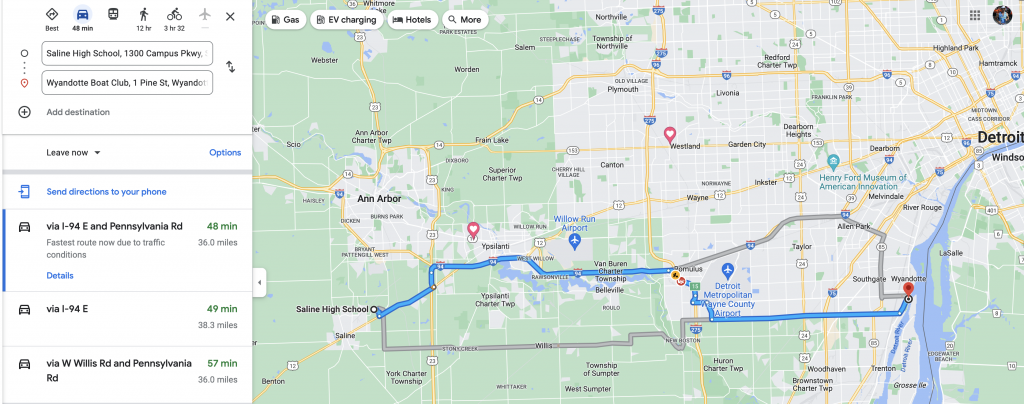
Click the Submit Form box
If all required items have been completed, a new page will appear:
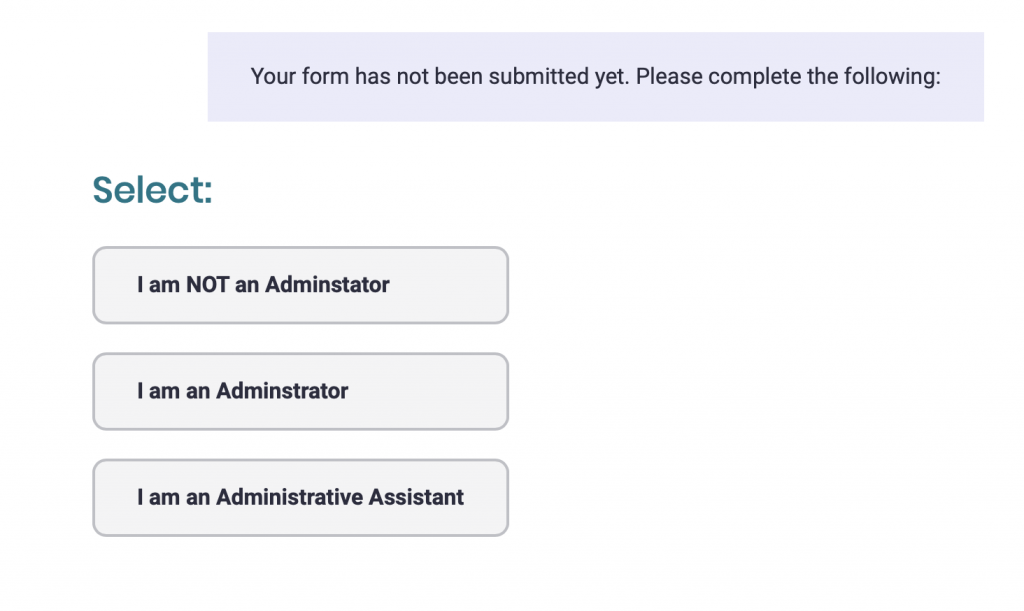
Select: I am NOT an Administrator
A new page will appear
Choose Student Activity as shown, and click Send to recipient
You may add treasurer@salinerowing.org utilizing the “Add people to notify” link